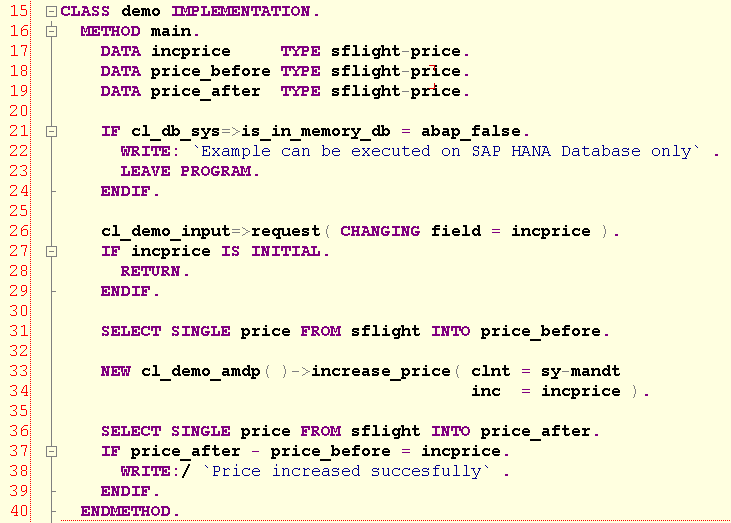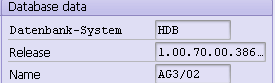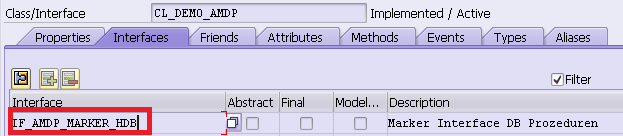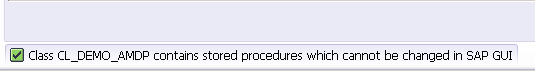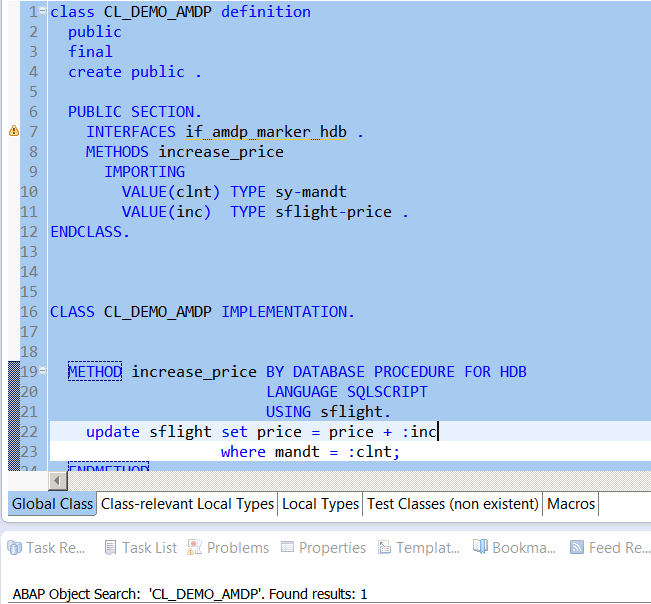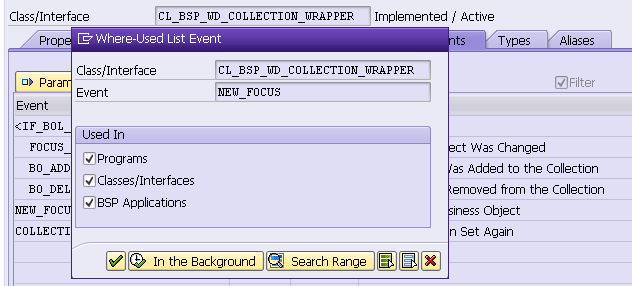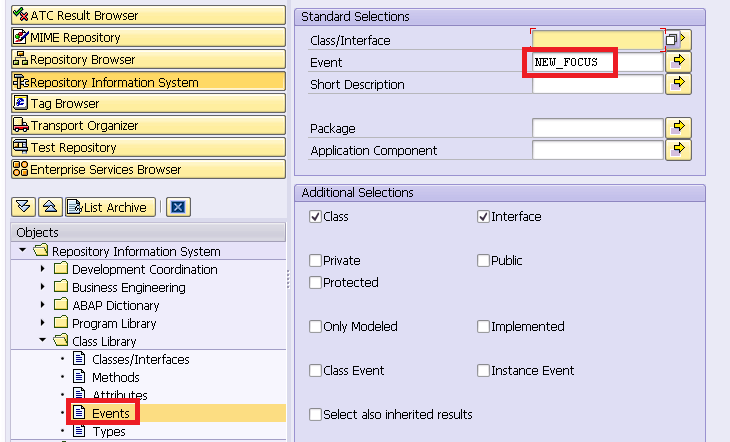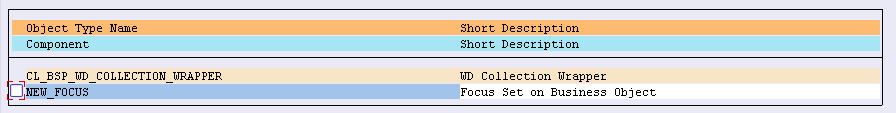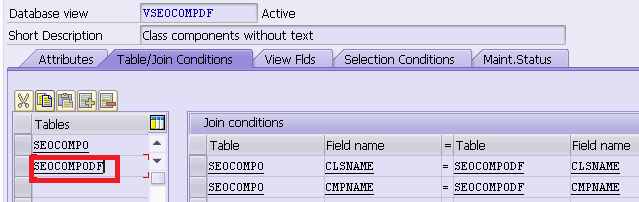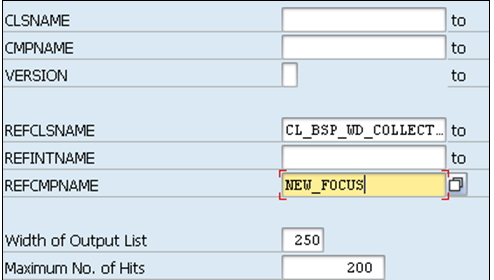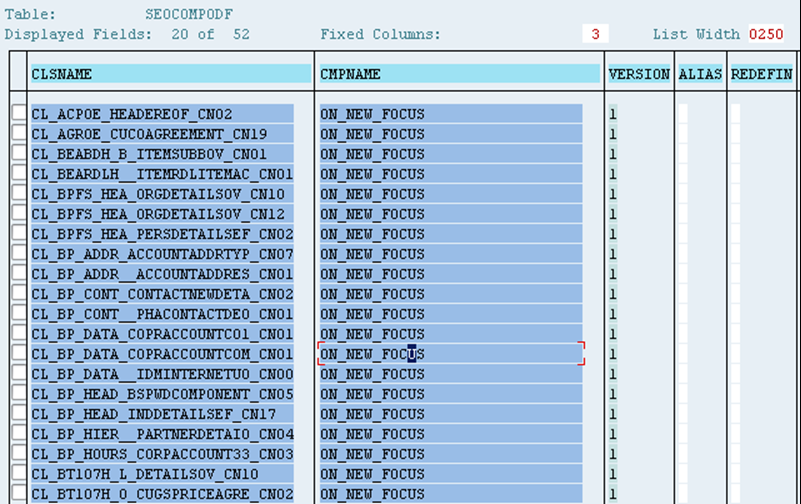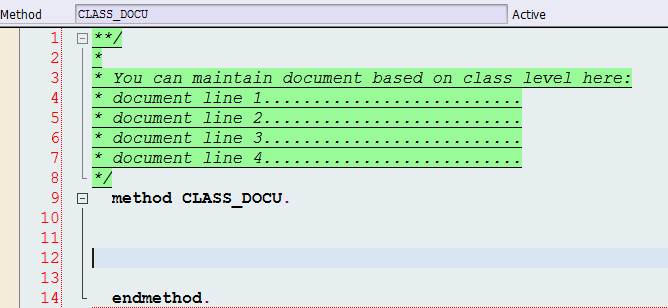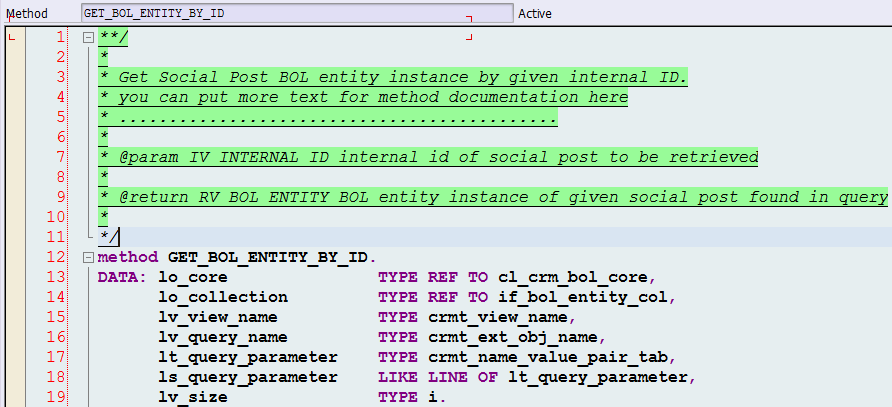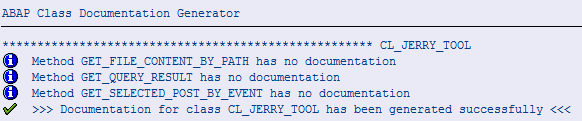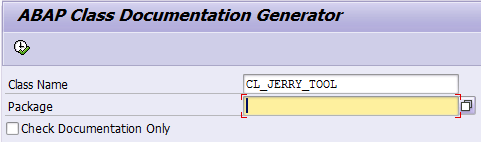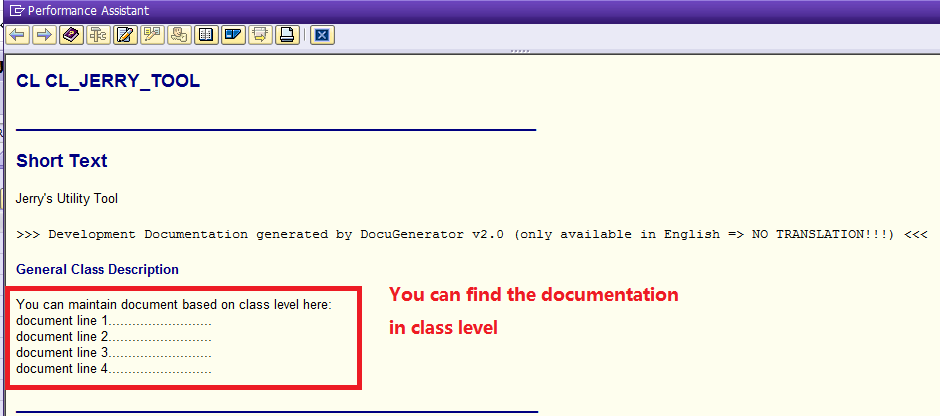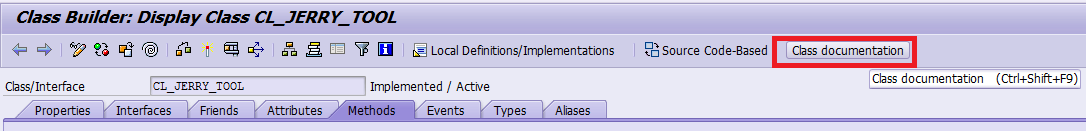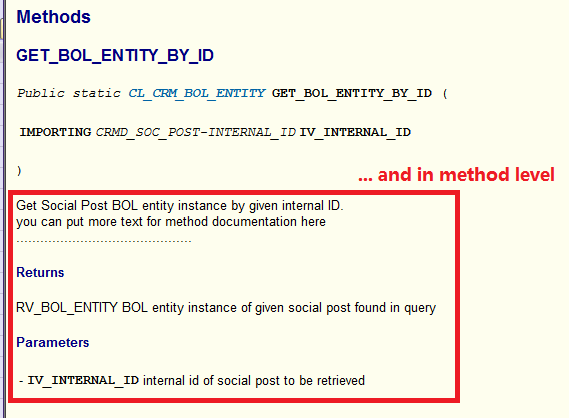Its a year of BDC for me....![]()
this is my first Blog ..![]()
In this Blog i'm sharing how to create Recipe using BDC and issues which I faced while creating BDC for Recipe Creation C201.
Before recipe creation we need to know about BOM and its creation
In my previous Document I have explained in detail about BOM and its creation
http://scn.sap.com/docs/DOC-49994
Recipe Creation
Definition :
Recipe is nothing but planning of manufacturing of products and Recipe is a collection resources .
Recipe is a collection of resources with well planned for manufacturing a product .
Recipe is basis for Product costing as well as reference for Process Orders.
Recipe will be created for a material and Plant for which BOM already created , moreover BOM is like reference for Recipe
Initial Screen
![1.png]()
Parts of Recipe :
1.Recipe Group
It is unique Key to identify Recipe Group .
2.Recipe
It is a key to differentiate Recipe among Master recipe Group.
3.Material and Plant
Material and Plant are the reference for Recipe Creation .
4. Production Version
It is a relation between BOM Header and Recipe based on Alt BOM used .
Production version is is used to define different methods of Production through which a material can be produced.
Second Screen : Recipe Header
![2.png]()
5. Status :
Status is used to identify the processing status of Recipe .
![3.png]()
In general Released status is preferred for Task list status.
For Cost BOM , status 3 is preferred.
6. Usage
Usage is used to indicate for what purpose recipe is used, for ex like recipe used for production or review ..,
Usage values are Organisation dependent .
7.Planner Group
Planner Group is used for Recipe maintenance .
Planner Group values are changed as per Organisation Requirement .
Third Screen : Operations
![2.png]()
Standard Values
Standard values are used in customization of work center
![3.png]()
8.Operation/Activity Number
It is key which identifies the sequence of operations .
In general the Operations are in sequence of 0010,0020...,
9.Phase Indicator /SUB Operation/Destination
In order to maintain relation between Operations we need to create SUB Operations .
Three values need to provided to create sub operations :
a.Phase Indicator
b.Sub Operation
c. Destination
a.Phase indicator
It is a checkbox , which is used to indicate whether the operation is sub operation or not .
b.Sub Operation :
It is used to define for which Operation Sub Operation need to be Assigned .
![2.png]()
In the above example , 0010 is Operation and 0020 is sub operation .
c.Destination
Destination is used to identify Recipe Destination with in plant
10.Resource
It is the center of recipe creation and it is a key to identify resource in a plant.
11.control Key
It is use to define which transactions should be executed for Recipe like scheduling or costing ..,
Create Relationship between Operations
To create relation between operations No. of Operations Should be Atleast 4 .
How to create ?
select all Operations by clicking on select all Button ![2.png]()
then click on Generate Relation Button at the bottom ![2.png]() to generate relations
to generate relations
Fourth Screen : Materials
before entering 4th Screen we need to create Production version and assign Alt BOM to Production Version .
On click of Materials Tab new popup will appear with Production version as shown below :
![2.png]()
- In the above screen Mandatory fields are Production version Number , Alt BOM and BOM usage .
- Here Alt BOM plays key role to link Recipe with BOM .
- Production version number should be in sequence like 0001,0002....
- After assigning necessary values , Press check button to activate Production Version, then click on back and close the pop up .
![5.png]()
Assign Phases to BOM Items
Based on the requirement assign Phases created in Operation Tab to Particular BOM Items by selecting Materials and by clicking on the create assignment button at the Bottom .
A new POP up will appear to assign Phases as shown below :
![5.png]()
After assigning phases to the necessary BOM Components as below , save the recipe which will create recipe .
![2.png]()
In the above screen if we click on BOM Icon , it will enroute to BOM details .
BDC for Recipe Creation
Let me introduce the major Issues which i have faced with creating BDC for Recipe Creation
1. Page Down Issue
2. Selection and deselection of Operations
BDC code for Recipe Creation Tcode - C201
The Major problem which I faced while creating recipe with more than 10 records is Page Down error .
what is Page Down Error ?
After entering in to second page or more than that suddenly cursor moves to fist page while filling details in second page .
when it occurs ?
This Issue I faced at two places
1. after entering Standard values (1st standard value, 2nd standard value ...)
2.After entering Charge Qty in standard values screen .
what is charge Qty , when it is calculated ?
Charge Qty is division of base Qty by operation Qty and it is calculated for Resources with different UOM from Base UOM.
![3.png]()
In the current scenario by default system allowing to enter 10 records w/o page down , for morethan 10 records I have decided Divided entire BDC program of recipe creation into 3 sections :
1. Enter all the Resources
2.Assign Standard values if entered for the Resources
3.Assign Classification Class and Additional resources.
What is Classification class ?
According to the Requirement we can assign differentiate similar group of recipe's based on Classification class.
How to assign Classification class to particular Operation ?
step1 : select created operation
step 2 : Click on resource selection criteria as shown below
![3.png]()
step3 : fill the classification filed with necessary class name and assign the class
![3.png]()
Assign Additional resources :
Additional resc. are nothing but Recipe-specific values are assigned to the characteristics of this class.
After entering classification class , Additional resources Tab will be enabled as shown below.
![4.png]()
Solution
So finally I divided my entire BDC programming into 3 sections as mentioned above
sample Scenario :
Create Recipe for material BOM with charge QTy and Additional resources
Tcode for Recipe Creation C201 .
Step 1: create Recording through SHDB t.code and save it
step 2 : Create a Report in se38 and define Required declarations
Step 3 : replace all the Hard coded values with variables .
*---------------------------------------------------------------------------------------------*
* BDC for Recipe Creation *
*---------------------------------------------------------------------------------------------*
DATA : lv_matnr TYPE rc27m-matnr,
lv_stlal TYPE mast-stlal,
lv_verid TYPE mkal-verid,
lv_phseq TYPE plpo-phseq,
lv_losbs TYPE char13,
lv_bstma TYPE char13,
lv_bstmi TYPE char13,
gd_msg TYPE string,
lv_date TYPE rn1datum-datex,
lv_slno TYPE zsl_no,
l_msg TYPE bapi_msg,
lit_bom_item TYPE TABLE OF zsbom_items,
wa_bom_item TYPE zsbom_items,
lit_mkal TYPE STANDARD TABLE OF mkal,
wa_mkal TYPE mkal,
lit_plko TYPE TABLE OF plko,
wa_plko TYPE plko,
lit_plpo TYPE TABLE OF plpo,
wa_plpo TYPE plpo,
lit_inob TYPE TABLE OF inob,
wa_inob TYPE inob,
lit_ausp TYPE TABLE OF ausp,
wa_ausp TYPE ausp,
lit_return TYPE TABLE OF bapiret2,
wa_return TYPE bapiret2,
lit_hist_msg TYPE TABLE OF zthist_msgs,
wa_hist_msg TYPE zthist_msgs,
lv_plnnr TYPE rc271-plnnr,
lv_plnal TYPE rc271-plnal,
lv_losvn TYPE rc271-losvn,
lv_stlan TYPE mast-stlan,
lv_len TYPE i,
lv_lines TYPE i,
lv_phassign TYPE zsbom_items-zph_assign,
lv_text TYPE char40,
lv_maktx TYPE maktx,
lv_prod_desc TYPE maktx,
lv_plnkn TYPE plnkn,
lv_objek TYPE inob-objek,
lv_cuobj TYPE inob-cuobj,
lv_chrg_qty TYPE string,
lv_temp TYPE n,
lv_res(2) TYPE n,
lv_pgdwn TYPE i,
lv_pgdwn1 TYPE i,
lv_index TYPE i,
lv_index1 TYPE i,
lv_index2 TYPE i,
lv_lst_ind(4) TYPE n,
lv_flg(1) TYPE c,
lv_ph_sel(4) TYPE n,
lit_recipe_head_rep TYPE TABLE OF ztrecipe_h_rep,
wa_recipe_head_rep TYPE ztrecipe_h_rep,
wa_recipe_head_rep1 TYPE ztrecipe_h_rep,
lit_recipe_itm_rep TYPE TABLE OF ztrecipe_i_rep,
wa_recipe_itm_rep TYPE ztrecipe_i_rep,
wa_recipe_itm_rep1 TYPE ztrecipe_i_rep,
gd_num TYPE i, "operation tab
gd_num1 TYPE i,
gd_num2 TYPE i,
gd_cnt(2) TYPE c,
gd_cnt1(2) TYPE c,
gd_arbpl(25) TYPE c,
gd_ltxa1(25) TYPE c,
gd_phflg(25) TYPE c,
gd_pvznr(25) TYPE c,
gd_phseq(25) TYPE c,
gd_steus(25) TYPE c,
gd_ltxa1_p(25) TYPE c,
gd_vgw01(25) TYPE c,
gd_vgw02(25) TYPE c,
gd_vgw03(25) TYPE c,
gd_vgw04(25) TYPE c,
gd_vgw05(25) TYPE c,
gd_vgw06(25) TYPE c,
gd_vge06(25) TYPE c,
gd_vornr(25) TYPE c,
gd_flg(25) TYPE c,
gd_bsmch(25) TYPE c,
gd_qty_tmp(14) TYPE c,
gd_atwrt(25) TYPE c,
gd_meinh(25) TYPE c,
gd_vge(25) TYPE c,
gd_chrg_qty TYPE string,
lr_bom TYPE REF TO zcl_bom.
DATA: ld_num TYPE i,
ld_num1 TYPE i,
ld_tmp1(25) TYPE c,
ld_cnt(2) TYPE c,
ld_idnrk(25) TYPE c,
ld_vornr(25) TYPE c,
ld_flg(25) TYPE c,
ld_cnt1(4) TYPE n,
ld_cnt2(4) TYPE n,
ld_cnt3(4) TYPE n,
ld_cnt4(4) TYPE n,
lv_tabix TYPE i,
lv_count(4) TYPE n,
ld_tmp_m TYPE i,
ld_tmp_n TYPE i.
TYPES : BEGIN OF ty_class,
atinn TYPE cabn-atinn,
END OF ty_class.
DATA : wa_class TYPE rmslv_char_class.
*-->Processing
lr_bom = zcl_bom=>get_instance( ).
*------------------------------------------------------*
* CONVERSIONS *
*------------------------------------------------------*
CALL FUNCTION 'FORMAT_DATE_4_OUTPUT'
EXPORTING
datin = sy-datum
format = 'DD.MM.YYYY'
IMPORTING
datex = lv_date.
lv_matnr = im_recipe_h-matnr.
lv_verid = im_recipe_h-verid. "verid
CALL FUNCTION 'CONVERSION_EXIT_ALPHA_INPUT' "Convert Material
EXPORTING
input = lv_matnr
IMPORTING
output = lv_matnr.
*-->get corresponding data
MOVE-CORRESPONDING im_recipe_h TO wa_recipe_h.
*-->get material description
SELECT SINGLE maktx FROM makt INTO wa_recipe_h-maktx WHERE matnr = lv_matnr.
lv_werks = wa_recipe_h-werks.
lv_prof = wa_recipe_h-profidnetz. "pi01
lv_stat = wa_recipe_h-statu." wa_recipe_h-statu.
lv_verwe = wa_recipe_h-verwe."wa_recipe_h-verwe.
lv_vagrp = wa_recipe_h-vagrp.
lv_bmsch = wa_recipe_h-bmsch.
lv_ktext = wa_recipe_h-ktext.
lv_plnme = wa_recipe_h-plnme.
lv_meinh = wa_recipe_h-meinh.
lv_maktx = wa_recipe_h-maktx.
lv_losbs = zif_d_constant=>c_losbs. "to lot size
lv_losvn = zif_d_constant=>c_losvn.
lv_phseq = zif_d_constant=>c_phseq.
IF wa_recipe_h-werks CP '10*' .
lv_prod_desc = wa_recipe_h-maktx.
ELSEIF wa_recipe_h-werks CP '20*'.
lv_prod_desc = wa_recipe_h-mpr_num.
ENDIF.
CLEAR wa_ctu_options.
wa_ctu_options-dismode = 'N'.
wa_ctu_options-updmode = 'S'.
wa_ctu_options-defsize = 'X'.
*-------------------------------------------------------------*
* FROM LOT SIZE AND TO LOT SIZE *
*-------------------------------------------------------------*
IF im_recipe_h-werks CP '10*'.
lv_bstmi = im_recipe_h-bmsch. "base quantity
lv_bstma = im_recipe_h-bmsch.
CONDENSE lv_bstma.
CONDENSE lv_bstmi.
ELSE.
lv_bstmi = '1'.
lv_bstma = zif_d_constant=>c_bstma.
CONDENSE lv_bstma.
CONDENSE lv_bstmi.
ENDIF.
*----------------------------------------------*
* VALIDATIONS *
*----------------------------------------------*
*-->Validate Material number AND Get Alt BOM
SELECT matnr
werks
stlan
stlal
stlnr FROM mast
INTO TABLE lit_mast
WHERE matnr = lv_matnr AND werks = lv_werks.
SORT lit_mast[] BY stlal DESCENDING.
READ TABLE lit_mast INTO wa_mast INDEX 1.
CLEAR lv_stlal.
IF wa_mast-stlnr IS NOT INITIAL.
lv_stlal = wa_mast-stlal.
lv_stlan = wa_mast-stlan.
ENDIF.
CALL FUNCTION 'CONVERSION_EXIT_ALPHA_INPUT'
EXPORTING
input = lv_verid
IMPORTING
output = lv_verid.
REFRESH lit_bdcdata.
REFRESH lit_msgtab.
*&---------------------------------------------------------------------*
*& BDC Recording
*&---------------------------------------------------------------------*
* TCode : C201 - Create Master Recipe
*----------------------------------------------------------------------*
*-->INITIAL SCREEN
PERFORM bdc_dynpro USING 'SAPLCPDI' '4000'.
PERFORM bdc_field USING 'BDC_CURSOR'
'RC271-PROFIDNETZ'.
PERFORM bdc_field USING 'PLKOD-PLNAL'
lv_plnnr.
PERFORM bdc_field USING 'PLKOD-PLNAL'
lv_plnal.
PERFORM bdc_field USING 'BDC_OKCODE'
'=TON'.
PERFORM bdc_field USING 'PLKOD-PLNAL'
' '."lv_plnnr'.
PERFORM bdc_field USING 'PLKOD-PLNAL'
' '. "lv_plnal.
PERFORM bdc_field USING 'RC27M-MATNR'
lv_matnr.
PERFORM bdc_field USING 'RC27M-WERKS'
lv_werks.
PERFORM bdc_field USING 'RC271-PROFIDNETZ'
'PI01'.
PERFORM bdc_field USING 'RC271-STTAG'
lv_date.
PERFORM bdc_field USING 'BDC_OKCODE'
'=TON'.
*-->SECOND SCREEN : Recipe Header
PERFORM bdc_dynpro USING 'SAPLC2CU' '0100'.
PERFORM bdc_field USING 'BDC_OKCODE'
'/00'.
PERFORM bdc_field USING 'PLKOD-PLNAL'
' '.
PERFORM bdc_field USING 'PLKOD-KTEXT'
wa_recipe_h-maktx.
PERFORM bdc_field USING 'PLKOD-WERKS'
lv_werks.
PERFORM bdc_field USING 'BDC_CURSOR'
'PLKOD-VAGRP'.
PERFORM bdc_field USING 'PLKOD-STATU'
lv_stat.
PERFORM bdc_field USING 'PLKOD-VERWE'
lv_verwe.
PERFORM bdc_field USING 'PLKOD-VAGRP'
lv_vagrp.
CONDENSE lv_losbs.
PERFORM bdc_field USING 'PLKOD-LOSBS'
lv_losbs.
PERFORM bdc_field USING 'PLKOD-LOSVN'
lv_losvn.
PERFORM bdc_field USING 'PLKOD-PLNME'
lv_plnme.
PERFORM bdc_field USING 'PLKOD-MEINH'
lv_plnme.
gd_qty_tmp = lv_bmsch.
CONDENSE gd_qty_tmp.
PERFORM bdc_field USING 'PLKOD-BMSCH'
gd_qty_tmp.
*-----------------------------------------------------------*
*-----------------Operation Tab-----------------------*
*-----------------------------------------------------------*
CLEAR : gd_bsmch,
wa_recipe_i.
SORT im_recipe_i BY vornr ASCENDING.
DESCRIBE TABLE im_recipe_i LINES gd_opt1.
*---define no of rows for page down in operation tab------*
LOOP AT im_recipe_i INTO wa_recipe_i .
gd_opt1 = sy-tabix.
gd_opt = gd_opt + 1 .
IF sy-tabix > 10 .
IF gd_opt1 MOD 2 = 0.
PERFORM bdc_dynpro USING 'SAPLC2CU' '0100'.
PERFORM bdc_field USING 'BDC_OKCODE'
'=P+'.
PERFORM bdc_field USING 'BDC_CURSOR'
'PLPOD-VORNR(01)'.
ELSE.
DO ( gd_opt1 - 1 ) DIV 10 TIMES .
PERFORM bdc_dynpro USING 'SAPLC2CU' '0100'.
PERFORM bdc_field USING 'BDC_OKCODE'
'=P+'.
PERFORM bdc_field USING 'BDC_CURSOR'
'PLPOD-VORNR(01)'.
ENDDO.
ENDIF.
*-->Determine Page Down for Phases Selected.
IF wa_recipe_i-phflg EQ 'X'.
IF ( gd_opt1 MOD 10 ) = 0.
gd_opt = 02.
ELSE.
gd_opt = 02.
ENDIF.
ELSE.
IF lv_flg NE 'X'.
gd_opt = 02.
ELSE.
gd_opt = gd_opt1 MOD 10.
IF gd_opt = 1. " Incase of First Record of Every Page
gd_opt = 02.
ENDIF.
ENDIF.
ENDIF.
ENDIF.
*--End of Page Down Determination
*--Section 1 : Enter all Items
*--> Recipe Items
PERFORM bdc_dynpro USING 'SAPLC2CU' '0100'.
PERFORM bdc_field USING 'BDC_OKCODE'
'/00'.
CLEAR gd_phflg.
CONCATENATE 'PLPOD-PHFLG(' gd_opt ')' INTO gd_phflg.
CONDENSE gd_phflg.
PERFORM bdc_field USING gd_phflg
wa_recipe_i-phflg.
CLEAR gd_pvznr.
CONCATENATE 'PLPOD-PVZNR(' gd_opt ')' INTO gd_pvznr.
CONDENSE gd_pvznr.
PERFORM bdc_field USING gd_pvznr wa_recipe_i-pvznr. "Superordinate Operation
CLEAR gd_phseq.
CONCATENATE 'PLPOD-PHSEQ(' gd_opt ')' INTO gd_phseq.
CONDENSE gd_phseq.
PERFORM bdc_field USING gd_phseq wa_recipe_i-phseq. "Control Recipe Destination
CLEAR gd_vornr.
CONCATENATE 'PLPOD-VORNR(' gd_opt ')' INTO gd_vornr.
CONDENSE gd_vornr.
PERFORM bdc_field USING gd_vornr wa_recipe_i-vornr.
CLEAR gd_arbpl.
CONCATENATE 'PLPOD-ARBPL(' gd_opt ')' INTO gd_arbpl.
CONDENSE gd_arbpl.
PERFORM bdc_field USING gd_arbpl wa_recipe_i-arbpl. " Resource
CLEAR gd_steus.
CONCATENATE 'PLPOD-STEUS(' gd_opt ')' INTO gd_steus.
CONDENSE gd_steus.
PERFORM bdc_field USING gd_steus wa_recipe_i-steus. " Control key
CLEAR gd_ltxa1_p.
CONCATENATE 'PLPOD-LTXA1(' gd_opt ')' INTO gd_ltxa1_p.
CONDENSE gd_ltxa1_p.
PERFORM bdc_field USING gd_ltxa1_p wa_recipe_i-ltxa1. " Operation short text
CONCATENATE 'PLPOD-BMSCH(' gd_opt ')' INTO gd_bsmch. "Recipe Item Quantity
CONDENSE gd_bsmch.
CLEAR gd_qty_tmp.
gd_qty_tmp = wa_recipe_i-bmsch .
CONDENSE gd_qty_tmp.
PERFORM bdc_field USING gd_bsmch gd_qty_tmp.
CLEAR gd_meinh.
CONCATENATE 'PLPOD-MEINH(' gd_opt ')' INTO gd_meinh. "Item UOM
CONDENSE gd_meinh.
PERFORM bdc_field USING 'BDC_CURSOR' gd_meinh.
PERFORM bdc_field USING gd_meinh wa_recipe_i-meinh.
PERFORM bdc_dynpro USING 'SAPLC2CU' '0100'.
PERFORM bdc_field USING 'BDC_OKCODE'
'/00'.
*------------------------------------------------------------------------*
** Get Standard value key based on resource *
* - Determine no of standard key values to be enabled *
*------------------------------------------------------------------------*
IF wa_recipe_i-phflg = 'X'.
DATA : lit_crhd TYPE TABLE OF crhd,
wa_crhd TYPE crhd.
SELECT SINGLE *
FROM crhd INTO wa_crhd WHERE arbpl = wa_recipe_i-arbpl
AND werks = im_recipe_h-werks.
IF wa_recipe_i-vgw01 IS NOT INITIAL.
CLEAR gd_vgw01.
CONCATENATE 'PLPOD-VGW01(' gd_opt ')' INTO gd_vgw01.
CONDENSE gd_vgw01.
CLEAR gd_qty_tmp.
gd_qty_tmp = wa_recipe_i-vgw01.
PERFORM bdc_field USING 'BDC_CURSOR'
gd_vgw01.
PERFORM bdc_field USING 'RC27X-ENTRY_ACT'
'1'.
gd_qty_tmp = wa_recipe_i-vgw01.
CONDENSE gd_qty_tmp.
PERFORM bdc_field USING gd_vgw01
gd_qty_tmp.
CLEAR gd_qty_tmp.
"Standard Key UOM
IF wa_crhd-vge01 IS NOT INITIAL.
CLEAR gd_vge.
CONCATENATE 'PLPOD-VGE01(' gd_opt ')' INTO gd_vge.
PERFORM bdc_field USING 'BDC_CURSOR'
gd_vge.
CALL FUNCTION 'CONVERSION_EXIT_CUNIT_OUTPUT'
EXPORTING
input = wa_crhd-vge01
language = sy-langu
IMPORTING
output = wa_crhd-vge01.
PERFORM bdc_field USING gd_vge
wa_crhd-vge01.
ENDIF.
ENDIF.
IF wa_recipe_i-vgw02 IS NOT INITIAL.
CLEAR gd_vgw02.
CONCATENATE 'PLPOD-VGW02(' gd_opt ')' INTO gd_vgw02.
CONDENSE gd_vgw02.
CLEAR gd_qty_tmp.
gd_qty_tmp = wa_recipe_i-vgw02.
CONDENSE gd_qty_tmp.
PERFORM bdc_field USING gd_vgw02
gd_qty_tmp.
IF wa_crhd-vge02 IS NOT INITIAL.
CLEAR gd_vge.
CONCATENATE 'PLPOD-VGE02(' gd_opt ')' INTO gd_vge.
PERFORM bdc_field USING 'BDC_CURSOR'
gd_vge.
CALL FUNCTION 'CONVERSION_EXIT_CUNIT_OUTPUT'
EXPORTING
input = wa_crhd-vge02
language = sy-langu
IMPORTING
output = wa_crhd-vge02.
PERFORM bdc_field USING gd_vge
wa_crhd-vge02.
ENDIF.
ENDIF.
IF wa_recipe_i-vgw03 IS NOT INITIAL.
CLEAR gd_vgw03.
CONCATENATE 'PLPOD-VGW03(' gd_opt ')' INTO gd_vgw03.
CONDENSE gd_vgw03.
CLEAR gd_qty_tmp.
gd_qty_tmp = wa_recipe_i-vgw03.
CONDENSE gd_qty_tmp.
PERFORM bdc_field USING gd_vgw03
gd_qty_tmp.
IF wa_crhd-vge03 IS NOT INITIAL.
CLEAR gd_vge.
CONCATENATE 'PLPOD-VGE03(' gd_opt ')' INTO gd_vge.
PERFORM bdc_field USING 'BDC_CURSOR'
gd_vge.
CALL FUNCTION 'CONVERSION_EXIT_CUNIT_OUTPUT'
EXPORTING
input = wa_crhd-vge03
language = sy-langu
IMPORTING
output = wa_crhd-vge03.
PERFORM bdc_field USING gd_vge
wa_crhd-vge03.
ENDIF.
ENDIF.
IF wa_recipe_i-vgw04 IS NOT INITIAL.
CLEAR gd_vgw04.
CONCATENATE 'PLPOD-VGW04(' gd_opt ')' INTO gd_vgw04.
CONDENSE gd_vgw04.
CLEAR gd_qty_tmp.
gd_qty_tmp = wa_recipe_i-vgw04.
CONDENSE gd_qty_tmp.
PERFORM bdc_field USING gd_vgw04
gd_qty_tmp.
"Standard Key UOM
IF wa_crhd IS NOT INITIAL.
CLEAR gd_vge.
CONCATENATE 'PLPOD-VGE04(' gd_opt ')' INTO gd_vge.
PERFORM bdc_field USING 'BDC_CURSOR'
gd_vge.
CALL FUNCTION 'CONVERSION_EXIT_CUNIT_OUTPUT'
EXPORTING
input = wa_crhd-vge04
language = sy-langu
IMPORTING
output = wa_crhd-vge04.
PERFORM bdc_field USING gd_vge
wa_crhd-vge04.
ENDIF.
ENDIF.
IF wa_recipe_i-vgw05 IS NOT INITIAL.
CLEAR gd_vgw05.
CONCATENATE 'PLPOD-VGW05(' gd_opt ')' INTO gd_vgw05.
CONDENSE gd_vgw05.
CLEAR gd_qty_tmp.
gd_qty_tmp = wa_recipe_i-vgw05.
CONDENSE gd_qty_tmp.
PERFORM bdc_field USING gd_vgw05
gd_qty_tmp .
"Standard Key UOM
IF wa_crhd-vge05 IS NOT INITIAL.
CLEAR gd_vge.
CONCATENATE 'PLPOD-VGE05(' gd_opt ')' INTO gd_vge.
PERFORM bdc_field USING 'BDC_CURSOR'
gd_vge.
CALL FUNCTION 'CONVERSION_EXIT_CUNIT_OUTPUT'
EXPORTING
input = wa_crhd-vge05
language = sy-langu
IMPORTING
output = wa_crhd-vge05.
PERFORM bdc_field USING gd_vge
wa_crhd-vge05.
ENDIF.
ENDIF.
IF wa_recipe_i-vgw06 IS NOT INITIAL.
CLEAR gd_vgw06.
CONCATENATE 'PLPOD-VGW06(' gd_opt ')' INTO gd_vgw06.
CONDENSE gd_vgw06.
CLEAR gd_qty_tmp.
gd_qty_tmp = wa_recipe_i-vgw06.
CONDENSE gd_qty_tmp.
PERFORM bdc_field USING gd_vgw06
gd_qty_tmp .
"Standard Key UOM
CLEAR gd_vge.
CONCATENATE 'PLPOD-VGE06(' gd_opt ')' INTO gd_vge.
PERFORM bdc_field USING 'BDC_CURSOR'
gd_vge.
CALL FUNCTION 'CONVERSION_EXIT_CUNIT_OUTPUT'
EXPORTING
input = wa_crhd-vge06
language = sy-langu
IMPORTING
output = wa_crhd-vge06.
IF wa_crhd-vge06 IS INITIAL .
wa_crhd-vge06 = 'H'. "Maintained if all Stnd keys are there 6th UOM is not filling
PERFORM bdc_field USING gd_vge
wa_crhd-vge06.
ENDIF.
ENDIF.
IF gd_opt1 > 10 .
IF wa_recipe_i-vgw01 IS NOT INITIAL OR
wa_recipe_i-vgw02 IS NOT INITIAL OR
wa_recipe_i-vgw03 IS NOT INITIAL OR
wa_recipe_i-vgw04 IS NOT INITIAL OR
wa_recipe_i-vgw05 IS NOT INITIAL OR
wa_recipe_i-vgw06 IS NOT INITIAL .
lv_flg = 'X'.
ELSE.
lv_flg = ' '.
ENDIF. " Set Flag Wether Standard Keys entered or Not
ENDIF.
ENDIF.
CLEAR : lv_index, wa_recipe_i.
ENDLOOP.
*---END OF SECTION 1-----------*
*--SECTION 2 : Charge Qty calculation
*----------------------------------------------------------------------*
** Charge QTY Formula - Only for 20*(FTO) Plants *
*----------------------------------------------------------------------*
IF im_recipe_h-werks CP '20*'.
CLEAR : gd_opt,
gd_opt1,
ld_tmp_n.
PERFORM bdc_dynpro USING 'SAPLC2CU' '0100'.
PERFORM bdc_field USING 'BDC_OKCODE'
'/00'.
PERFORM bdc_field USING 'BDC_CURSOR'
'PLPOD-VORNR(01)'.
DESCRIBE TABLE im_recipe_i LINES lv_lines.
*-->Page UP
DO ( lv_lines DIV 10 + 1 ) TIMES .
PERFORM bdc_dynpro USING 'SAPLC2CU' '0100'.
PERFORM bdc_field USING 'BDC_OKCODE'
'=P-'.
PERFORM bdc_field USING 'BDC_CURSOR'
'PLPOD-VORNR(01)'.
ENDDO.
LOOP AT im_recipe_i INTO wa_recipe_i.
ld_cnt1 = ld_cnt1 + 1.
gd_opt1 = sy-tabix.
IF im_recipe_h-plnme NE wa_recipe_i-meinh AND im_recipe_h-werks CP '20*'.
lv_lst_ind = gd_opt1.
ld_num = ld_cnt1 MOD 11.
ld_num1 = ld_cnt1 MOD 10.
lv_count = lv_lines - sy-tabix .
IF gd_opt1 > 10. "If No of records > 10
IF gd_opt1 MOD 10 NE 0.
IF ld_tmp_n < ( gd_opt1 DIV 10 ) .
CLEAR ld_tmp_n.
ENDIF.
ENDIF.
*-->Determine Page Down
* If No of Records EQ multiple of 10 then decrease no of records by 1.
IF ( gd_opt1 MOD 10 ) = 0.
lv_pgdwn = ( gd_opt1 DIV 10 ) - 1.
ELSE.
lv_pgdwn = ( gd_opt1 DIV 10 ) .
ENDIF .
*-->Get the Previous Record Page Number
IF ld_cnt3 > 10 .
IF ld_cnt3 MOD 10 = 0.
lv_index1 = ld_cnt3 DIV 10 .
ELSE.
lv_index1 = ld_cnt3 DIV 10 + 1. "Get Page Number of Previous Rec
ENDIF.
ELSE.
lv_index1 = 1.
ENDIF.
DO lv_pgdwn TIMES .
lv_index1 = lv_index1 - 1.
PERFORM bdc_dynpro USING 'SAPLC2CU' '0100'.
PERFORM bdc_field USING 'BDC_OKCODE'
'=P+'. "1.Page Down
IF lv_index1 = 0.
IF ld_cnt2 IS NOT INITIAL AND ld_tmp_n IS INITIAL.
IF ld_cnt3 IS NOT INITIAL .
IF ld_cnt3 MOD 10 = 0.
ld_cnt3 = 10.
ELSE.
ld_cnt3 = ld_cnt3 MOD 10.
ENDIF. "Getting Exact Previous Record Index
CLEAR gd_flg.
CONCATENATE 'RC27X-FLG_SEL(' ld_cnt3 ')' INTO gd_flg.
PERFORM bdc_field USING gd_flg
' '. "2.Deselect Previous Page Record
CLEAR gd_flg.
CLEAR gd_vornr.
ENDIF.
CONCATENATE 'PLPOD-VORNR(' ld_cnt3 ')' INTO gd_vornr.
CONDENSE gd_vornr.
PERFORM bdc_field USING 'BDC_CURSOR'
gd_vornr. "3.Place the Cursor
CLEAR gd_vornr.
CLEAR ld_cnt2.
IF gd_opt1 DIV 10 EQ 0.
ld_tmp_n = gd_opt1 DIV 10 - 1.
ELSE.
ld_tmp_n = gd_opt1 DIV 10.
ENDIF.
ENDIF. "Index Comparision
ELSE.
PERFORM bdc_field USING 'BDC_CURSOR'
'PLPOD-VORNR(01)' .
ENDIF.
ENDDO.
* CLEAR : lv_index, lv_index1.
IF lv_count >= 10 AND ld_num1 = 1. "Get the Exact Number for selcting in the 10 rows
ld_cnt1 = 0001.
ELSE.
ld_cnt1 = gd_opt1 MOD 10 . "If the Records is less than 10
IF ld_cnt1 = 0.
ld_cnt1 = 10.
ENDIF.
ENDIF.
lv_index = gd_opt1. "Get Last Page Record Number.
ENDIF.
*-->Charge Qty Formula
lv_chrg_qty = im_recipe_h-bmsch / wa_recipe_i-bmsch. "Charge Qty Formula
SPLIT lv_chrg_qty AT '.' INTO lv_chrg_qty lv_temp.
lv_temp = lv_temp+0(1).
IF lv_temp GE 5.
lv_chrg_qty = lv_chrg_qty + 1.
ENDIF.
IF lv_chrg_qty EQ '0'.
lv_chrg_qty = 1.
ENDIF.
gd_chrg_qty = lv_chrg_qty.
CONDENSE gd_chrg_qty.
PERFORM bdc_dynpro USING 'SAPLC2CU' '0100'.
PERFORM bdc_field USING 'BDC_OKCODE'
'=PICK'.
CLEAR gd_vornr.
CONCATENATE 'PLPOD-VORNR(' ld_cnt1 ')' INTO gd_vornr.
CONDENSE gd_vornr.
PERFORM bdc_field USING 'BDC_CURSOR'
gd_vornr.
IF ld_cnt2 IS NOT INITIAL.
CLEAR gd_flg.
CONCATENATE 'RC27X-FLG_SEL(' ld_cnt2 ')' INTO gd_flg.
ENDIF.
PERFORM bdc_field USING gd_flg
' '.
PERFORM bdc_field USING 'RC27X-ENTRY_ACT'
'1'.
PERFORM bdc_dynpro USING 'SAPLC2CU' '0120'. "Charge QTY
PERFORM bdc_field USING 'BDC_OKCODE'
'/00'.
PERFORM bdc_field USING 'BDC_CURSOR'
'PLPOD-UMREZ'.
PERFORM bdc_field USING 'PLPOD-UMREZ'
gd_chrg_qty.
PERFORM bdc_dynpro USING 'SAPLC2CU' '0120'.
PERFORM bdc_field USING 'BDC_OKCODE'
'=BACK'.
ld_cnt2 = ld_cnt1. "previous Item to unselect
ld_cnt3 = gd_opt1.
CLEAR gd_chrg_qty.
ENDIF. "End of UOM Check
CLEAR wa_recipe_i.
ENDLOOP.
ENDIF. "End of Charge QTy
SECTION 3 : Classificaion Class
*------------------------------------------------------------------------------------------------------*
* ASSIGN CLASSIFICATION CLASS AND ALTERNATE RESOURCES
* - FOR FOR PARTICULAR RESOURCE AND ONLY FOR 2003 PLANT *
*-------------------------------------------------------------------------------------------------------*
IF im_recipe_h-werks EQ '2003'.
CLEAR : gd_opt,
gd_opt1,
lv_tabix,
ld_cnt1,
ld_num1,
ld_cnt2,
ld_cnt3,
ld_tmp_n,
lv_pgdwn,
lv_index.
DO lv_lines DIV 10 TIMES .
PERFORM bdc_dynpro USING 'SAPLC2CU' '0100'.
PERFORM bdc_field USING 'BDC_OKCODE'
'=P-'.
PERFORM bdc_field USING 'BDC_CURSOR'
'PLPOD-VORNR(01)'.
ENDDO.
*-->Deselct the selected last record in Charge Qty and Once Page Up to First Record
IF lv_lst_ind IS NOT INITIAL.
IF lv_lst_ind > 10.
*-->Goto Exact record where the Record is selected
IF ( lv_lst_ind MOD 10 ) = 0.
lv_pgdwn1 = ( lv_lst_ind DIV 10 ) - 1.
ELSE.
lv_pgdwn1 = ( lv_lst_ind DIV 10 ).
ENDIF .
IF lv_lst_ind MOD 10 = 0.
lv_lst_ind = 10.
ELSE.
lv_lst_ind = lv_lst_ind MOD 10.
ENDIF.
DO lv_pgdwn1 TIMES . "Goto Exact Record
PERFORM bdc_dynpro USING 'SAPLC2CU' '0100'.
PERFORM bdc_field USING 'BDC_OKCODE'
'=P+'.
ENDDO.
DO lv_pgdwn1 TIMES .
PERFORM bdc_dynpro USING 'SAPLC2CU' '0100'.
PERFORM bdc_field USING 'BDC_OKCODE'
'=P-'.
CONCATENATE 'RC27X-FLG_SEL(' lv_lst_ind ')' INTO gd_flg.
PERFORM bdc_field USING gd_flg
' '.
CLEAR gd_flg.
CLEAR gd_vornr.
CONCATENATE 'PLPOD-VORNR(' lv_lst_ind ')' INTO gd_vornr.
CONDENSE gd_vornr.
PERFORM bdc_field USING 'BDC_CURSOR'
gd_vornr.
CLEAR gd_vornr.
ENDDO.
CLEAR lv_lst_ind.
ELSE.
PERFORM bdc_dynpro USING 'SAPLC2CU' '0100'.
PERFORM bdc_field USING 'BDC_OKCODE'
'=P-'.
CONCATENATE 'RC27X-FLG_SEL(' lv_lst_ind ')' INTO gd_flg.
PERFORM bdc_field USING gd_flg
' '.
CLEAR gd_flg.
CLEAR gd_vornr.
CONCATENATE 'PLPOD-VORNR(' lv_lst_ind ')' INTO gd_vornr.
CONDENSE gd_vornr.
PERFORM bdc_field USING 'BDC_CURSOR'
gd_vornr.
CLEAR gd_vornr.
ENDIF.
ENDIF.
*-->End of Page Down for Last selected record in Charge Qty Assignment
LOOP AT im_recipe_i INTO wa_recipe_i .
lv_tabix = sy-tabix.
ld_cnt1 = ld_cnt1 + 1.
IF wa_recipe_i-phflg NE 'X' AND wa_recipe_i-class IS NOT INITIAL .
lv_count = lv_lines - sy-tabix .
ld_num1 = ld_cnt1 MOD 11.
IF ld_num1 = 1.
ld_num1 = ld_num1 DIV 10 .
ENDIF.
"Page Down for Records More Than 10 and to deselct the selected Record
IF lv_tabix > 10 .
IF ld_tmp_n < ( lv_tabix DIV 10 ) .
CLEAR ld_tmp_n.
ENDIF.
*-->Determine Page Down for Additional resources
IF ( lv_tabix MOD 10 ) = 0.
lv_pgdwn = ( lv_tabix DIV 10 ) - 1.
ELSE.
lv_pgdwn = ( lv_tabix DIV 10 ) .
ENDIF .
**--End of PageDown
*-->Get Page Number and Exact Record Number
IF ld_cnt3 > 10 .
IF ld_cnt3 MOD 10 = 0.
lv_index1 = ld_cnt3 DIV 10 .
ELSE.
lv_index1 = ld_cnt3 DIV 10 + 1. "Get Page Number of Previous Rec
ENDIF.
ELSE.
lv_index1 = 1.
ENDIF.
DO lv_pgdwn TIMES .
PERFORM bdc_dynpro USING 'SAPLC2CU' '0100'.
PERFORM bdc_field USING 'BDC_OKCODE'
'=P+'.
lv_index1 = lv_index1 - 1.
IF lv_index1 = 0.
IF ld_cnt2 IS NOT INITIAL AND ld_tmp_n IS INITIAL.
**--Get the Exact Previous Record
IF ld_cnt3 IS NOT INITIAL .
IF ld_cnt3 MOD 10 = 0.
ld_cnt3 = 10.
ELSE.
ld_cnt3 = ld_cnt3 MOD 10.
ENDIF. "Getting Exact Previous Record Index
ENDIF.
CLEAR gd_flg.
CONCATENATE 'RC27X-FLG_SEL(' ld_cnt3 ')' INTO gd_flg.
PERFORM bdc_field USING gd_flg
' '.
CLEAR gd_vornr.
CONCATENATE 'PLPOD-VORNR(' ld_cnt3 ')' INTO gd_vornr.
CONDENSE gd_vornr.
PERFORM bdc_field USING 'BDC_CURSOR'
gd_vornr.
CLEAR gd_vornr.
CLEAR ld_cnt2.
IF lv_tabix MOD 10 EQ 0.
ld_tmp_n = lv_tabix DIV 10 - 1.
ELSE.
ld_tmp_n = lv_tabix DIV 10.
ENDIF.
ENDIF.
ELSE.
PERFORM bdc_field USING 'BDC_CURSOR'
'PLPOD-VORNR(01)'.
ENDIF.
ENDDO.
IF lv_count >= 10 AND ld_num1 = 0 .
ld_cnt1 = 0001.
ELSE.
ld_cnt1 = lv_tabix MOD 10 . "If the Records is less than 10
IF ld_cnt1 = 0.
ld_cnt1 = 10.
ENDIF.
ENDIF.
ENDIF.
PERFORM bdc_dynpro USING 'SAPLC2CU' '0100'.
PERFORM bdc_field USING 'BDC_OKCODE'
'/00'.
CLEAR gd_arbpl.
CONCATENATE 'PLPOD-ARBPL(' ld_cnt1 ')' INTO gd_arbpl.
CONDENSE gd_arbpl.
PERFORM bdc_field USING 'BDC_CURSOR'
gd_arbpl.
PERFORM bdc_field USING gd_arbpl
wa_recipe_i-arbpl.
CLEAR gd_arbpl.
PERFORM bdc_dynpro USING 'SAPLC2CU' '0100'.
PERFORM bdc_field USING 'BDC_OKCODE'
'=OPCA'.
CLEAR gd_vornr.
CONCATENATE 'PLPOD-VORNR(' ld_cnt1 ')' INTO gd_vornr.
PERFORM bdc_field USING 'BDC_CURSOR'
gd_vornr.
PERFORM bdc_field USING 'RC27X-ENTRY_ACT'
'1'.
IF ld_cnt2 IS NOT INITIAL.
CLEAR gd_phflg.
CONCATENATE 'RC27X-FLG_SEL(' ld_cnt2 ')' INTO gd_phflg.
PERFORM bdc_field USING gd_phflg
' '.
ENDIF.
CLEAR gd_phflg.
CONCATENATE 'RC27X-FLG_SEL(' ld_cnt1 ')' INTO gd_phflg.
PERFORM bdc_field USING gd_phflg
'X'.
ld_cnt2 = ld_cnt1. "for Deselecting the same record
*-->Assign CLassification Class type 019
PERFORM bdc_dynpro USING 'SAPLCLCA' '0602'.
PERFORM bdc_field USING 'BDC_CURSOR'
'RMCLF-KLART'.
PERFORM bdc_field USING 'BDC_OKCODE'
'=ENTE'.
PERFORM bdc_field USING 'RMCLF-KLART'
zif_d_constant=>c_klart.
*-->assign Classification CLass
PERFORM bdc_dynpro USING 'SAPLCLFM' '0500'.
PERFORM bdc_field USING 'BDC_CURSOR'
'RMCLF-CLASS(01)'.
PERFORM bdc_field USING 'BDC_OKCODE'
'/00'.
PERFORM bdc_field USING 'RMCLF-CLASS(01)'
wa_recipe_i-class.
*-->Assign Additional Resource to Classification class
CLEAR gd_opt1.
SELECT SINGLE * FROM rmslv_char_class INTO CORRESPONDING FIELDS OF wa_class WHERE class = wa_recipe_i-class.
PERFORM bdc_dynpro USING 'SAPLCTMS' '0109'.
PERFORM bdc_field USING 'BDC_CURSOR'
'RCTMS-MWERT(01)'.
PERFORM bdc_field USING 'BDC_OKCODE'
'=BACK'.
IF wa_recipe_i-atwrt1 IS NOT INITIAL.
gd_opt1 = gd_opt1 + 1.
CLEAR gd_atwrt.
CONCATENATE 'RCTMS-MNAME(' gd_opt1 ')' INTO gd_atwrt.
CONDENSE gd_atwrt.
PERFORM bdc_field USING gd_atwrt
wa_class-atnam. "CLass Name
CLEAR gd_atwrt.
CONCATENATE 'RCTMS-MWERT(' gd_opt1 ')' INTO gd_atwrt.
CONDENSE gd_atwrt.
PERFORM bdc_field USING gd_atwrt
wa_recipe_i-atwrt1. "Additional Resource
ENDIF.
IF wa_recipe_i-atwrt2 IS NOT INITIAL.
gd_opt1 = gd_opt1 + 1.
CLEAR gd_atwrt.
CONCATENATE 'RCTMS-MNAME(' gd_opt1 ')' INTO gd_atwrt.
CONDENSE gd_atwrt.
PERFORM bdc_field USING gd_atwrt
wa_class-atnam. "CLass Name
CLEAR gd_atwrt.
CONCATENATE 'RCTMS-MWERT(' gd_opt1 ')' INTO gd_atwrt.
CONDENSE gd_atwrt.
PERFORM bdc_field USING gd_atwrt
wa_recipe_i-atwrt2.
ENDIF.
IF wa_recipe_i-atwrt3 IS NOT INITIAL.
gd_opt1 = gd_opt1 + 1.
CLEAR gd_atwrt.
CONCATENATE 'RCTMS-MNAME(' gd_opt1 ')' INTO gd_atwrt.
CONDENSE gd_atwrt.
PERFORM bdc_field USING gd_atwrt
wa_class-atnam. "CLass Name
CLEAR gd_atwrt.
CONCATENATE 'RCTMS-MWERT(' gd_opt1 ')' INTO gd_atwrt.
CONDENSE gd_atwrt.
PERFORM bdc_field USING gd_atwrt
wa_recipe_i-atwrt3.
ENDIF.
IF wa_recipe_i-atwrt4 IS NOT INITIAL.
gd_opt1 = gd_opt1 + 1.
CLEAR gd_atwrt.
CONCATENATE 'RCTMS-MNAME(' gd_opt1 ')' INTO gd_atwrt.
CONDENSE gd_atwrt.
PERFORM bdc_field USING gd_atwrt
wa_class-atnam. "CLass Name
CLEAR gd_atwrt.
CONCATENATE 'RCTMS-MWERT(' gd_opt1 ')' INTO gd_atwrt.
CONDENSE gd_atwrt.
PERFORM bdc_field USING gd_atwrt
wa_recipe_i-atwrt4.
ENDIF.
IF wa_recipe_i-atwrt5 IS NOT INITIAL.
gd_opt1 = gd_opt1 + 1.
CLEAR gd_atwrt.
CONCATENATE 'RCTMS-MNAME(' gd_opt1 ')' INTO gd_atwrt.
CONDENSE gd_atwrt.
PERFORM bdc_field USING gd_atwrt
wa_class-atnam. "CLass Name
CLEAR gd_atwrt.
CONCATENATE 'RCTMS-MWERT(' gd_opt1 ')' INTO gd_atwrt.
CONDENSE gd_atwrt.
PERFORM bdc_field USING gd_atwrt
wa_recipe_i-atwrt5.
ENDIF.
IF wa_recipe_i-atwrt6 IS NOT INITIAL.
gd_opt1 = gd_opt1 + 1.
CLEAR gd_atwrt.
CONCATENATE 'RCTMS-MNAME(' gd_opt1 ')' INTO gd_atwrt.
CONDENSE gd_atwrt.
PERFORM bdc_field USING gd_atwrt
wa_class-atnam. "CLass Name
CLEAR gd_atwrt.
CONCATENATE 'RCTMS-MWERT(' gd_opt1 ')' INTO gd_atwrt.
CONDENSE gd_atwrt.
PERFORM bdc_field USING gd_atwrt
wa_recipe_i-atwrt6.
ENDIF.
PERFORM bdc_dynpro USING 'SAPLCLFM' '0500'.
PERFORM bdc_field USING 'BDC_CURSOR'
'RMCLF-CLASS(01)'.
PERFORM bdc_field USING 'BDC_OKCODE'
'=ENDE'.
PERFORM bdc_field USING 'RMCLF-PAGPOS'
'1'.
PERFORM bdc_dynpro USING 'SAPLC2CU' '0100'.
PERFORM bdc_field USING 'BDC_OKCODE'
'/00'.
ld_cnt3 = lv_tabix .
ld_cnt4 = lv_tabix.
ENDIF.
CLEAR gd_opt1.
ENDLOOP.
ENDIF. " Additional Resources
CLEAR ld_tmp_n.
*-------------------------------------------------------------------------*
* GENERATE RELATIONSHIP IF RECIPE ITEMS *
* - >= 4 RECORDS *
*-------------------------------------------------------------------------*
DESCRIBE TABLE im_recipe_i LINES lv_lines.
IF lv_lines GE 4.
PERFORM bdc_dynpro USING 'SAPLC2CU' '0100'. "GENERATE RELATIONS
PERFORM bdc_field USING 'BDC_OKCODE'
'=MAAL'.
PERFORM bdc_field USING 'BDC_CURSOR'
'PLPOD-VORNR(01)'.
PERFORM bdc_dynpro USING 'SAPLC2CU' '0100'.
PERFORM bdc_field USING 'BDC_OKCODE'
'=AOBC'. "All Phases
PERFORM bdc_field USING 'BDC_CURSOR'
'PLPOD-VORNR(01)'.
PERFORM bdc_dynpro USING 'SAPLCPDI' '1000'.
PERFORM bdc_field USING 'BDC_CURSOR'
'AUSWAHL_PHASE2'.
PERFORM bdc_field USING 'BDC_OKCODE'
'=OK'.
PERFORM bdc_field USING 'AUSWAHL_PHASE1'
'X'.
PERFORM bdc_field USING 'AUSWAHL_PHASE2'
' '.
PERFORM bdc_field USING 'AUSWAHL_SICHT1'
'X'.
PERFORM bdc_field USING 'PLAB-AOBAR'
'FS'.
ENDIF.
*------------------------------------------------------------------------*
* CREATE PRODUCTION VERSION TAB *
*------------------------------------------------------------------------*
PERFORM bdc_dynpro USING 'SAPLC2CU' '0100'.
PERFORM bdc_field USING 'BDC_OKCODE'
'=OMBO'.
PERFORM bdc_field USING 'BDC_CURSOR'
'PLPOD-VORNR(01)'.
PERFORM bdc_dynpro USING 'SAPLCMFV' '0200'.
PERFORM bdc_field USING 'BDC_CURSOR'
'MKAL-STLAN'.
PERFORM bdc_field USING 'MKAL-VERID'
lv_verid.
PERFORM bdc_field USING 'MKAL-TEXT1'
lv_prod_desc.
PERFORM bdc_field USING 'MKAL-BSTMA'
lv_bstma.
PERFORM bdc_field USING 'MKAL-BSTMI'
lv_bstmi.
PERFORM bdc_field USING 'MKAL-ADATU'
lv_date.
PERFORM bdc_field USING 'MKAL-BDATU'
'31.12.9999'.
PERFORM bdc_field USING 'MKAL-STLAL'
lv_stlal.
PERFORM bdc_field USING 'MKAL-STLAN'
wa_mast-stlan.
PERFORM bdc_field USING 'BDC_OKCODE'
'=BACK'.
*----------------------------------------------------------------------------------*
* GET PHASE TO BE ASSIGNED AND *
* SELECT BOM COMPONENT AND ASSIGN PHASE *
*----------------------------------------------------------------------------------*
CALL METHOD lr_bom->zif_d_bom~read
EXPORTING
im_reinr = wa_recipe_h-reinr
IMPORTING
ex_bom_i = lit_bom_item.
DATA : lv_phase(4) TYPE c,
lv_lines1(4) TYPE n,
lv_desc TYPE string.
DESCRIBE TABLE lit_bom_item LINES lv_lines1.
CLEAR : ld_cnt1,ld_num,ld_num1,lv_count.
LOOP AT lit_bom_item INTO wa_bom_item.
*---Split Phase to be assigned to get Exact phase value
SPLIT wa_bom_item-zph_assign AT '-' INTO lv_phase lv_desc.
CONDENSE lv_phase.
CALL FUNCTION 'CONVERSION_EXIT_ALPHA_INPUT'
EXPORTING
input = lv_phase
IMPORTING
output = lv_phase.
*--Begin of Page Down----------*
ld_cnt1 = ld_cnt1 + 1.
ld_num = ld_cnt1 MOD 6.
ld_num1 = ld_cnt1 DIV 6.
lv_count = lv_lines1 - sy-tabix .
IF ld_cnt1 > 6 AND ld_num = 1 . "Page Down
PERFORM bdc_dynpro USING 'SAPLC2CU' '0100'.
PERFORM bdc_field USING 'BDC_OKCODE'
'=P+'.
CONCATENATE 'STPOB-IDNRK(' '1' ')' INTO ld_idnrk.
PERFORM bdc_field USING 'BDC_CURSOR' ld_idnrk.
IF lv_count >= 6 .
ld_cnt1 = 0001 .
ELSE.
ld_cnt1 = ( 6 - lv_count ) . "If the Records are lessthan 6
ENDIF.
ENDIF.
*---End OF Page Down--------------*
PERFORM bdc_dynpro USING 'SAPLC2CU' '0100'.
PERFORM bdc_field USING 'BDC_OKCODE'
'=ENT1'.
PERFORM bdc_field USING 'BDC_OKCODE'
'=NEW'.
CLEAR ld_idnrk.
CONCATENATE 'STPOB-IDNRK(' ld_cnt1 ')' INTO ld_idnrk. "CURSOR IDNRK
CONDENSE ld_idnrk.
PERFORM bdc_field USING 'BDC_CURSOR' ld_idnrk .
CLEAR ld_flg.
CONCATENATE 'RC27X-FLG_SEL(' ld_cnt1 ')' INTO ld_flg.
CONDENSE ld_flg.
PERFORM bdc_field USING ld_flg "'RC27X-FLG_SEL(01)'
'X'.
PERFORM bdc_dynpro USING 'SAPLCM01' '5090'.
PERFORM bdc_field USING 'BDC_CURSOR'
'RCM01-VORNR'.
PERFORM bdc_field USING 'BDC_OKCODE'
'=GOON'.
CONDENSE wa_bom_item-zph_assign.
PERFORM bdc_field USING 'RCM01-VORNR'
lv_phase.
PERFORM bdc_field USING 'BDC_OKCODE'
'=ENT1'.
ENDLOOP.
PERFORM bdc_dynpro USING 'SAPLC2CU' '0100'.
PERFORM bdc_field USING 'BDC_OKCODE'
'=BU'.
REFRESH lit_msgtab[].
*------------------------------------------------------------------*
*---Call Transaction C201 - RECIPE CREATION----*
*------------------------------------------------------------------*
CALL TRANSACTION 'C201' USING lit_bdcdata
OPTIONS FROM wa_ctu_options
MESSAGES INTO lit_msgtab .
IF sy-subrc NE 0.
LOOP AT lit_msgtab INTO wa_msgtab .
* IF wa_msgtab-msgtyp EQ ''.
CLEAR gd_msg.
CALL FUNCTION 'FORMAT_MESSAGE'
EXPORTING
id = wa_msgtab-msgid
lang = wa_msgtab-msgspra
no = wa_msgtab-msgnr
v1 = wa_msgtab-msgv1
v2 = wa_msgtab-msgv2
v3 = wa_msgtab-msgv3
v4 = wa_msgtab-msgv4
IMPORTING
msg = gd_msg
EXCEPTIONS
not_found = 1
OTHERS = 2.
IF sy-subrc <> 0.
MESSAGE ID sy-msgid TYPE sy-msgty NUMBER sy-msgno
WITH sy-msgv1 sy-msgv2 sy-msgv3 sy-msgv4.
ENDIF.
wa_return-id = wa_msgtab-msgid.
wa_return-number = wa_msgtab-msgnr.
wa_return-message = gd_msg.
wa_return-type = 'E'.
APPEND wa_return TO e_return.
ENDLOOP.
*-----End of BDC for recipe creation -------*
Note : we can cross check the create BOM and Recipe using Tcode C223